How much time it take to transfer a domain from another registrar that I initiated in Hosting Odisha?

Take full control of your projects
It doesn’t matter which web hosting provider you use, this rule applies to everyone. It is really important to have full control over your projects and services in order not to miss a renewal date, to easily manage passwords and to have a professional customer support to help you along the way. Going with Hosting Odisha and making the domain transfer ensures having the best services along with your domain management in one place.
Before the domain transfer, make sure of the following:
- 60 days have passed since the domain registration/last transfer.
- Domain is not in Pending Delete or Redemption status.
- You know the EPP code of the domain – authorisation code which proves you’re the owner of the domain. EPP code can be received from the current domain provider.
- Whois privacy protection is disabled.
- Domain lock is disabled in current registrar.
Not sure how to transfer a domain? Follow these steps:
Once you have everything you need, perform these 4 simple steps:
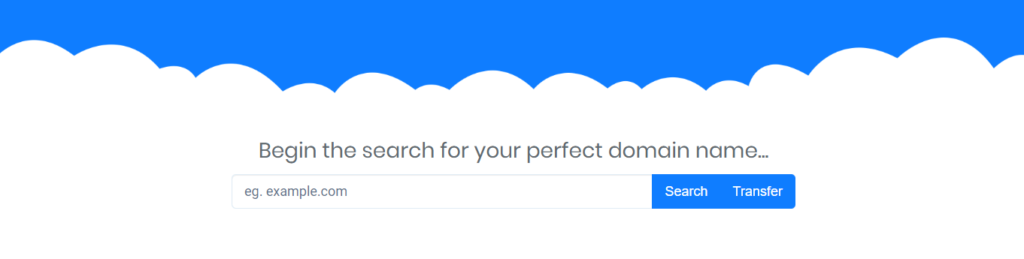
1Enter the domain that you wish to transfer. Click on Transfer
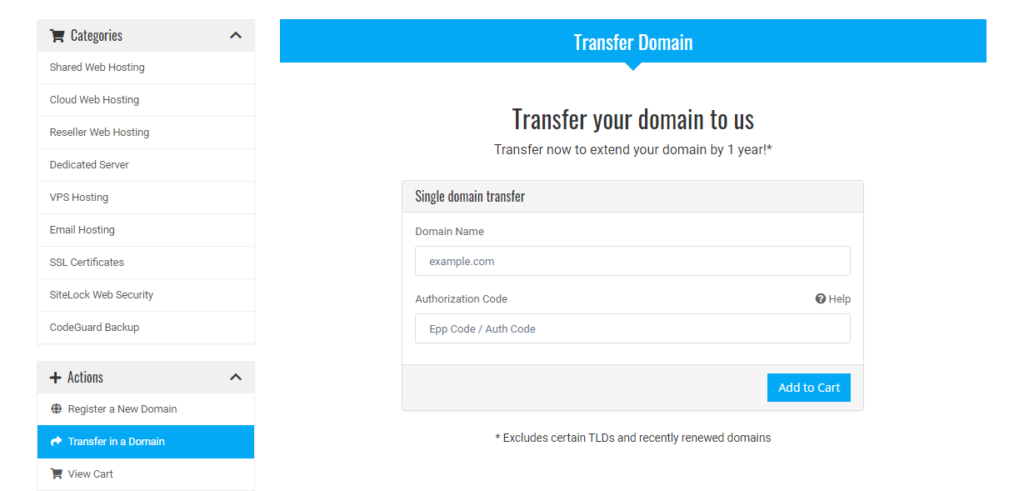
2Enter the EPP code.
3Confirm the domain transfer.
4Proceed with the purchase.
Afterwards check your email. You will receive a confirmation letter from your domain registry. Once confirmed, we will initiate the domain transfer immediately. The time it takes to complete the transfer varies depending on the domain extension. Usually, it takes no longer than 5 days.
We hope you’ve found useful piece of information here and domain transfer process is clearer to you now!