How to Buy a Domain Name – A Simple Guide
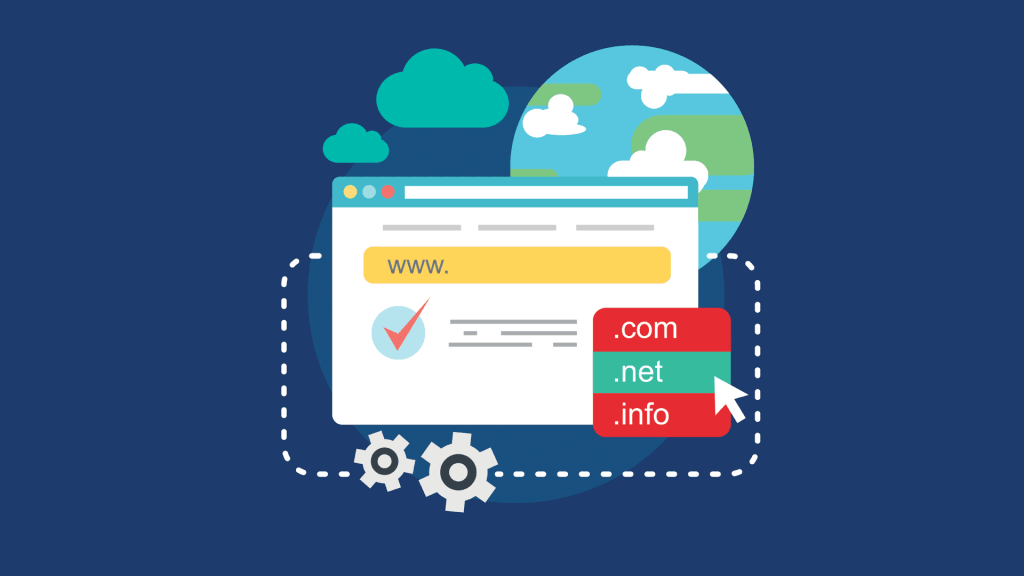
Every website needs a catchy address. And to get one, you need to know how to buy a domain name. Luckily, domain registration has become quite a simple procedure nowadays. It’s also one of the first steps you need to take when you start a blog or create a website.
The short steps to buy a domain name are:
- Choose a reliable domain registrar (like Hosting Odisha).
- Find a domain availability checker tool.
- Run a domain name search.
- Pick the best available option.
- Finalize your order and complete the domain registration.
- Verify the ownership of your new domain.
Below, we’ll overview each step in a more in-depth fashion and present a few tips and tricks to ease the whole process.
9 Best Tips Before Buying Domain Names
Before you purchase a domain name, consider doing some proper investigation. After all, the name of your website is one of the first things that visitors will see. Here are some important tips to keep in mind:
- Do your research. It’s important to study your niche and to know what the average user wants. Being aware of the most popular keywords and search terms will let you find a domain name that’s best suited to represent your project.
- Make it catchy and easy to remember. Don’t go for something that is absurdly long or difficult to pronounce. A catchy and short domain name will greatly increase the chances of visitors remembering your website name.
- Go with .com if possible. Currently, .com is taking a firm stand as the most popular domain name extension. Thus, it’s a good priority when buying a domain name, as most web users will easily recognize it.
- Check for trademark infringement. To avoid any legal issues, it’s best not to register a domain similar to popular, well-established brands. You can use various online tools to look up trademark information and avoid such situations.
- Avoid numbers and hyphens. While numbers and hyphens let you create more domain name variations, they can sometimes do more harm than good. For example, people can mistake the number zero (0) with the letter (o) or the number (2) for a word (two). Hence omitting numbers and hyphens may be a good idea.
- Look for close alternatives. If you already have a domain name in mind, think of possible mistype variations to make sure all the potential traffic reaches you. A great example would be amzon.com which takes you the main Amazon website, or fb.com which goes directly to Facebook.
- Research social media platforms. Once you have a rough draft of your domain name, look it up on popular social media platforms like Twitter, YouTube, Instagram or Facebook. Even if you’re not planning to do anything with them at the start, reserving a page for your project will ensure it’s not taken by someone else.
- Think future-proof. Websites and domains are a long-term investment. Hence revolving the name around the most over-hyped thing at this very moment might not be the best approach in the long run. So don’t be afraid to think outside the box!
- Discuss your ideas. If you feel like picking the right name for your website is the hardest choice of your life, perhaps you need some help. Present your ideas to friends, family, colleagues. Who knows, they might give you that golden nugget of advice that you’re looking for.
How to Buy a Domain Name (In 5 Steps)
Now that you know how to pick a proper domain name, you might be wondering how to purchase one.
Depending on your chosen domain extension, the registration fee can range between $0.99 to $92.99.
Below are 5 steps that cover the domain registration process in more depth.
Step 1 – Find a Domain Checker
The journey of buying a domain name starts with an availability lookup. In fact, we have the perfect tool to check domain vacancy here on Hosting Odisha.
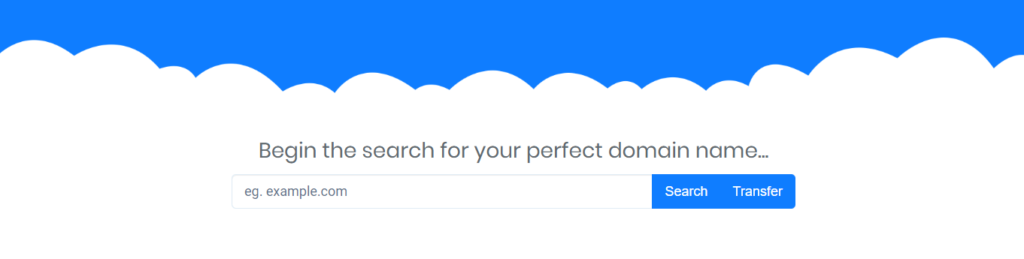
Step 2 – Run a Domain Name Search
Now enter your desired name in the search field and take it for a spin. The domain checker tool will present you with a list of available options that you can register.
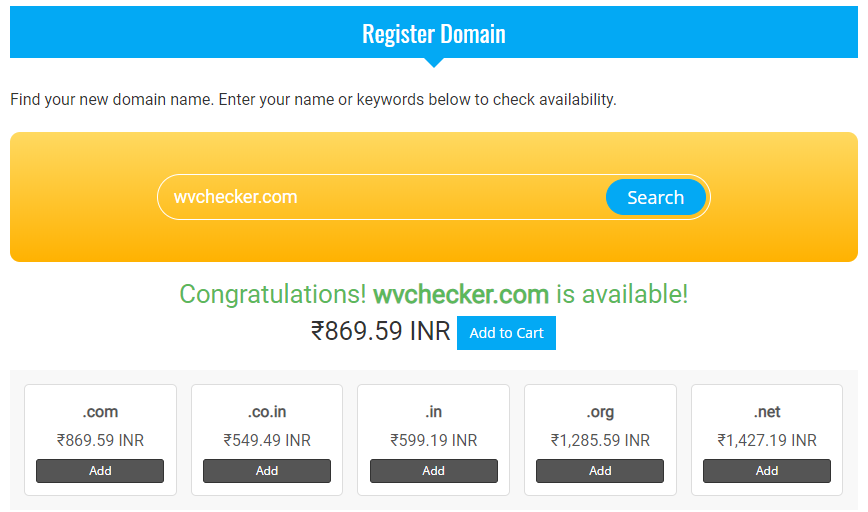
Step 3 – Pick Your Domain
Once you locate a name that you like, proceed with the registration by pressing Add to Cart.
If you’re not planning to look for more variations, proceed with the checkout and you’ll be able to choose a payment processor and complete your transaction.
Check all the check-boxes (Free Addons). You can also purchase hosting with the domain by clicking on [No Hosting! Click to Add] (If you are purchasing hosting with domain, Click Here)
Click on Continue
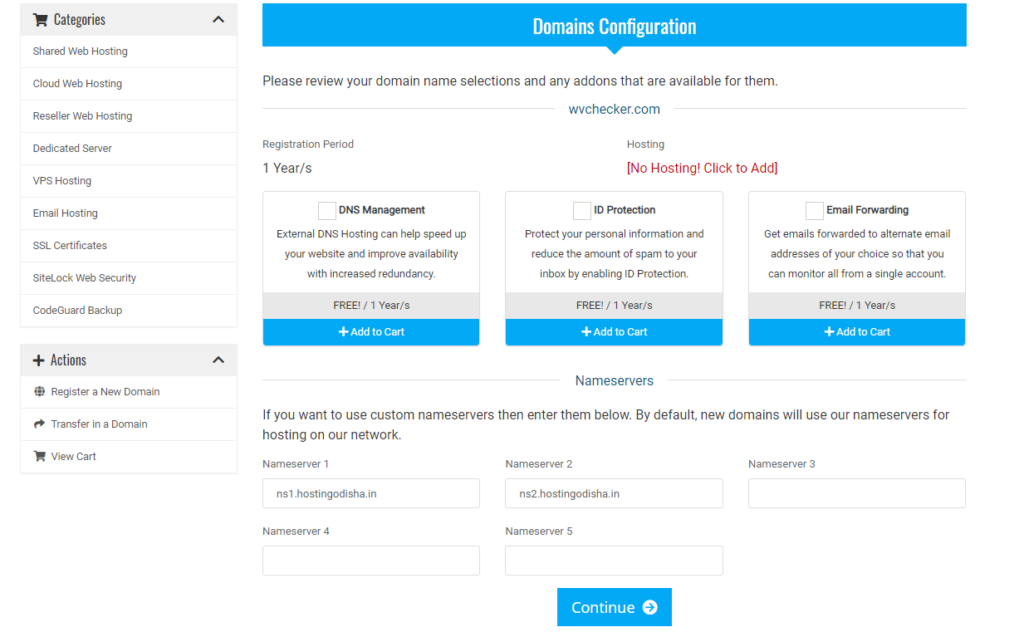
You can review/ edit your order before purchase and also apply Promo Code (if you have). Click on Checkout
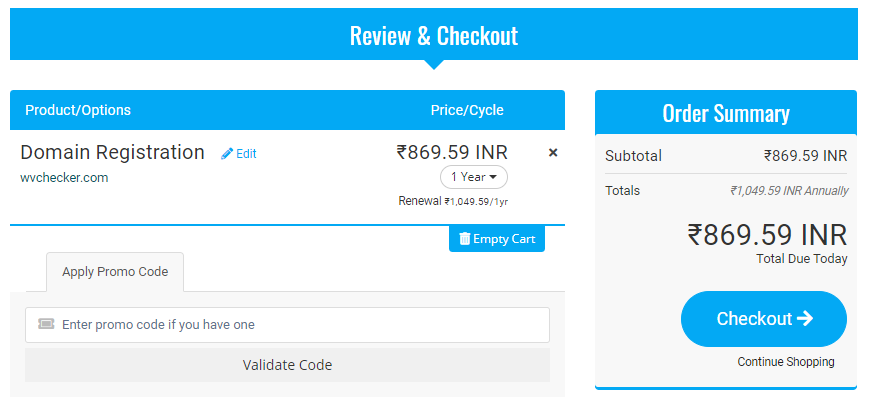
Step 4 – Complete the Domain Registration
As soon as you click on Checkout, you’ll be redirected to the Billing page.
Make sure to fill in all the fields with the correct details, as they will be stored in the official domain ownership database called WHOIS. If you are already a returning customer of Hosting Odisha, all your details will be pre-filled. Unless, you have to put the details, create password and check the check-box of I have read and agree to the Terms of Service and complete captcha.
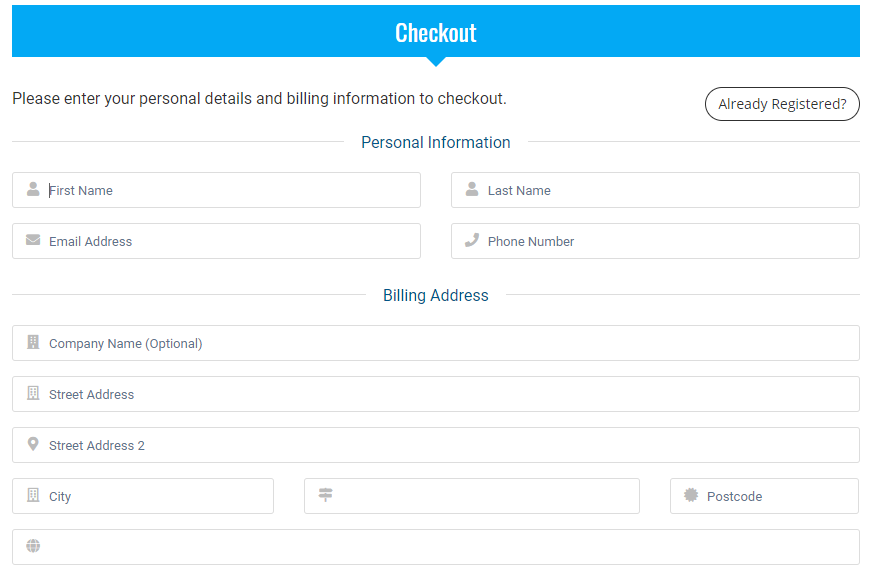
Click on Complete Order. You will be redirected to payment page. Fill the details carefully
All Cards, Net Banking, UPI, Wallets (FreeCharge, PayZapp, MobiKwik, JioMoney, Airtel Money), PayLater (ePayLater, ICICI Pay Later) supported.
After successful payment, you will get details of your purchase in your Email.
Step 5 – Verify the Ownership of Your New Domain
The final step of your journey is to verify the domain ownership through the email address you used while registering. It usually arrives within a few minutes after finishing the domain setup.
In case it’s not arriving, you can re-send the request from your control panel. We recommend doing it immediately, as waiting for 15 days or more will lead to a temporary suspension from the registry. Mail to support@hostingodisha.in.
Congratulations! You now know how to buy a domain name and complete the initial registration process.