How to Connect a Domain to a Server or Hosting?

Setting up a domain name may be easier than you may think. Once your domain name is registered, you need to connect it to your hosting server.
If you have a Silver, Gold, Diamond or Platinum Business shared hosting plan with us, you need to point the domain to our Web Hosting DNS nameservers (ns1.hostingodisha.in and ns2.hostingodisha.in). If the domain is registered with Hosting Odisha, By default it should be containing Name Servers ns1.hostingodisha.in and ns2.hostingodisha.in.
Unless follow the below step:
1. Login to your Hosting Odisha account (The Login option is available in the header of the page):
2. Click on Domains in the panel. You will be redirected to a page consisting all your domain names.
3. Click on the icon after the domain you are willing to manage. and then click on Name Servers on left menu to change your Name Servers
OR
Click on Drop-down arrow besides icon and click on Manage Name Servers.
4. You can use default Name Servers, But in case you wish to change your Name Servers, put your desired valid Name Servers and click on Change Name Servers. (This step is for those also, who has registered their domain(s) with us, but willing to purchase hosting from another hosting provider)
If your domain is registered with GoDaddy and Hosting is at Hosting Odisha, Follow the steps Here
- Log in to your GoDaddy Domain Control Center. (Need help logging in? Find your username or password.)
- Select your domain name from the list to access the Domain Settings page.
- Scroll down to Additional Settings and select Manage DNS.
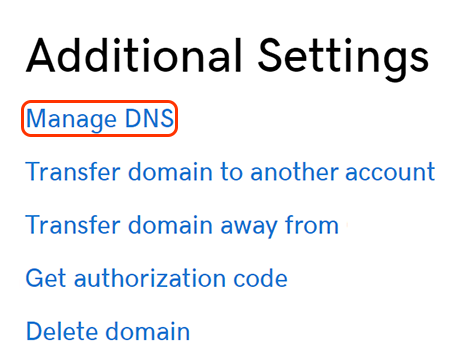
- In the Nameservers section, select Change.
- Enter my own Name Servers (advanced): Enter the Name Servers given to you by Hosting Odisha in your Email.
- Select Save or Connect to complete your updates.