How to Park a Domain in cPanel?
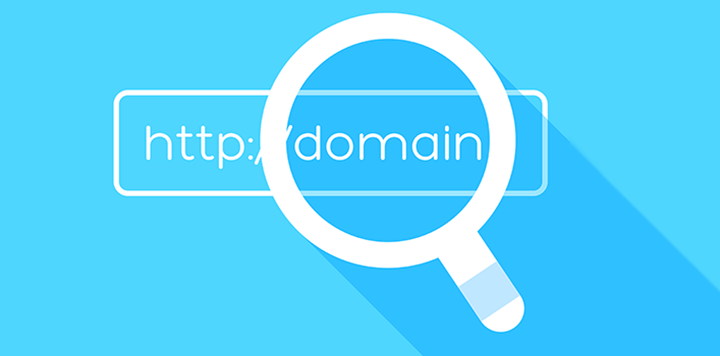
If you are using the updated version of cPanel, then you will see Aliases in place of Parked domain in the Domain section. They are same thing, but simply named with a different term. In the tutorial below you can replace the term “parked domain” with “alias”.
Parked domains are used to point the new domain name to a different domain. To give an example, if we have “example.com” and we want “example.net” to display the same website, we’d set it up as a parked domain or alias.
Adding a Parked Domain to cPanel:
- Login to cpanel.
- Under Domains click the Parked Domains or Aliases button.
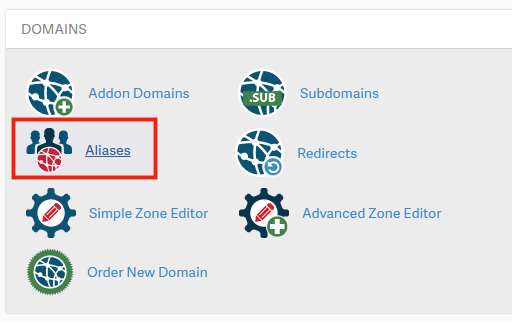
- Enter the domain name you want to add, in the Create a New Parked Domain or Create a New Alias section. Then click the Add Domain button.
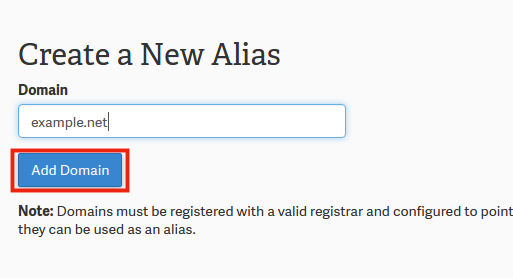
You will then see a message stating: “The parked domain example.net has been successfully created for you.”
It can take up to 24 hours for a Parked domain to show up on the web, or propagate.